A professional logo is a must for any true business. Whether you have an initial logo idea or have never created a logo before, UENI can help you create an attractive, downloadable logo to use on your website, marketing material, and more. And best of all - it's completely free!
Set up your new logo with our official partner, and you'll immediately be able to view it on your site or download it from your Hub.
To select your custom logo, just watch our video explanation below or read on:
To get started, log into your Business Hub and click on the Pro-Features tab.
Then, scroll down your features list and click the Create a Logo option.

Press the Get started button, and you'll be immediately directed to BuildMyLogo's website.
Next, enter your business name in the area provided, and click on Build My Logo.

Just scroll down the list, and you'll see a range of gorgeous, customizable logo options.
Select your favorite to start editing it.

Use the menu on the left-hand side to edit the design, color, and font size.
When you're ready to continue, click the Buy button.

Next, you'll be prompted to select a logo kit type.
To use your free custom logo, click the Order Now option under Free.
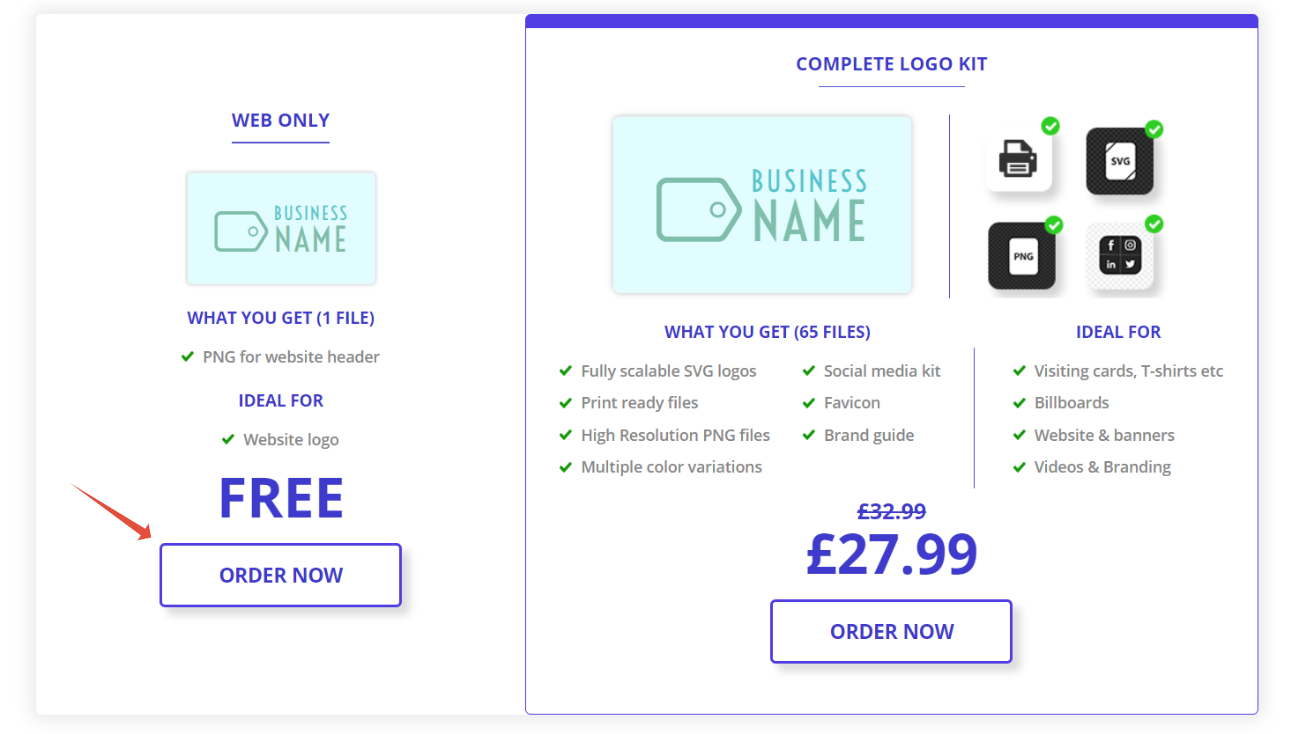
Next, proceed to Checkout to enter your payment and billing details.
When you're finished, hit Complete Order.

Congrats! Your new logo will immediately be available on the Pro-Features tab on your site.
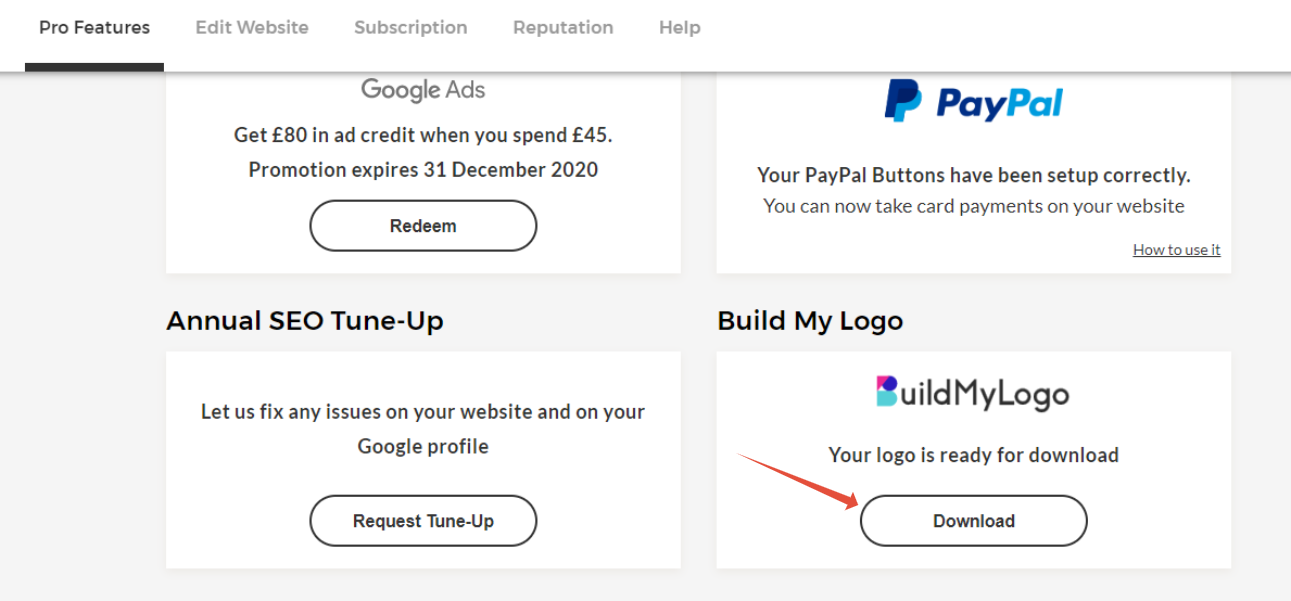
To access or use your logo, hit the Download button.
Your new logo will be instantly visible on your website, so you can make a great first impression to visitors everywhere!
Need a hand?
If you need any further assistance, please message our support team or get real-time help on our Live Chat!
